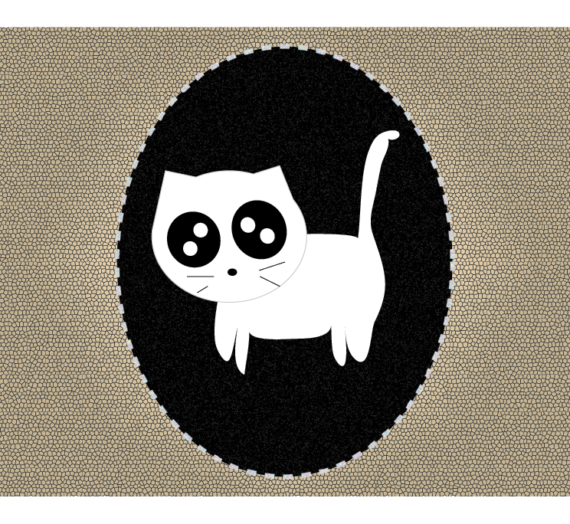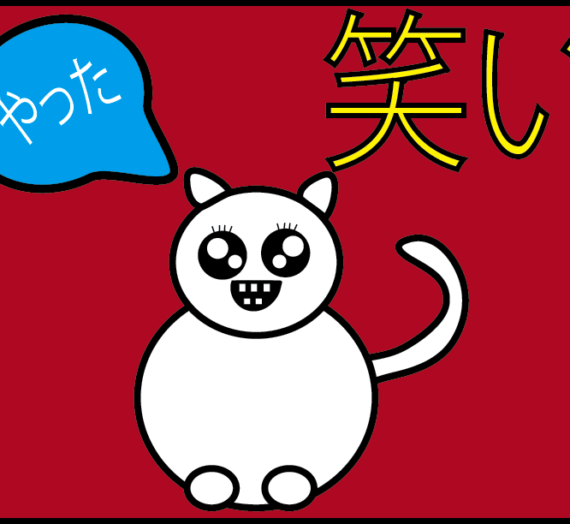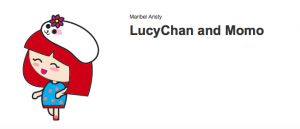
LINE is an instant messaging app first developed in Japan and quite famous in Asia. It’s rather similar to GoogleTalk messenger or WhatsApp. LINE allows you to use “LINE stickers” to express yourself and to have fun while you chat.
To make things interesting, LINE opened, some years ago, something called the LINE Creators Market. It offers very clear guidelines on the specifications of the stickers. Basically, to create a package it is necessary to create 40 sticker images (max size: 370px (W) by 320 px (H)), one main image (max size 240 px (W) by 240 px (H)) and one chat tab image (max size: 96px (W) by 74px (H)). It is also mandatory to save the files in PNG format (72dpi).
Each file should be saved in individual files. Use this naming convention:
- Sticker images: 01.png, 02.png…40.png
- Main image: main.png
- Chat tab image: tab.png
- Compress all 42 images (40 sticker images, one main image and one chat tab image) into a zip file.
Login to your LINE Creators Market account. You should see this on the left sidebar.
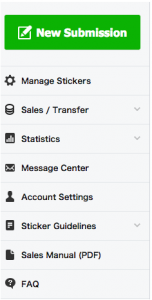
On the other side, this is what you will see:
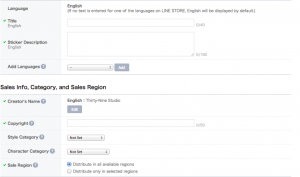
Fill out the Sticker Details and Sales Info sections. Make sure you follow all the steps on the website.
Once you submit your stickers, a similar message will be sent to your email:
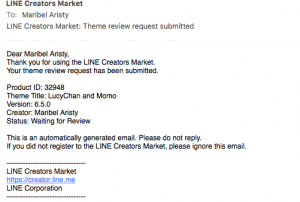
LINE will take approximately 7 days to start reviewing your stickers; you will receive a response in ten days total (could be more or less). After those days you will know if you were rejected or approved. If you were approved…YATTA! You will be able to release your stickers and start earning money!
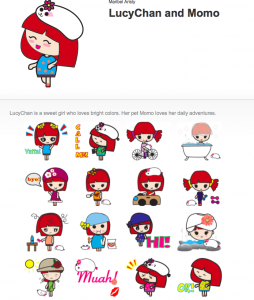




Good luck! 🙂 I will keep you posted!
M