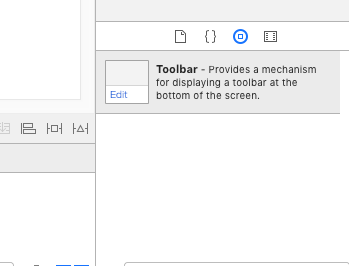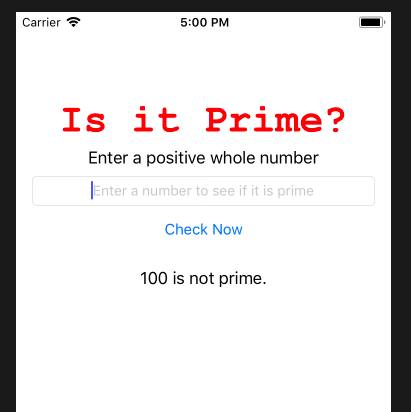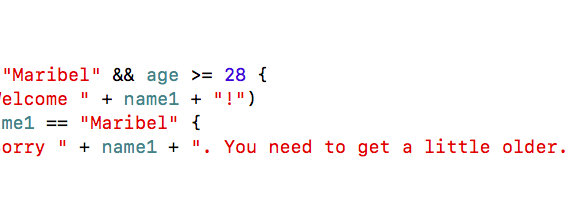A UINavigation object is a bar, typically displayed at the top of the window, containing buttons for navigating within a hierarchy of screens. The primary components are a left (back) button, a center title, and an optional right button. You can use a navigation bar as a standalone object or in conjunction with a navigation controller object. For more information, click here.
In the following images, you will find exactly where to look to find the navigation bar and toolbar.
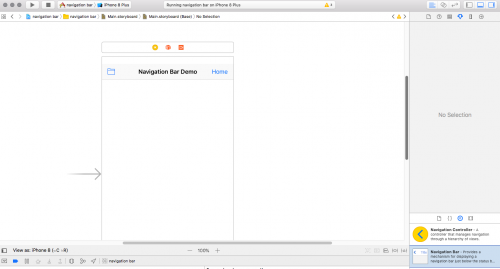
On the right hand side (bottom), you just start typing “navigation” and it will appear on the list. Notice the second one, that’s the option I chose.
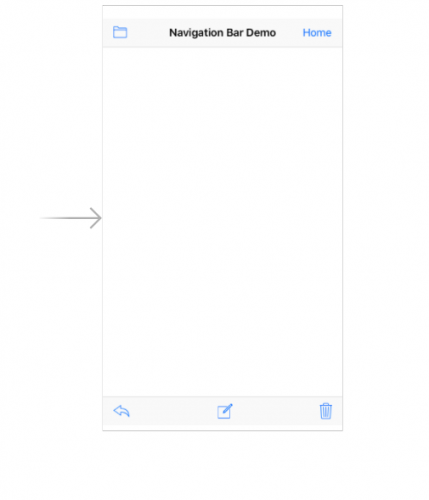
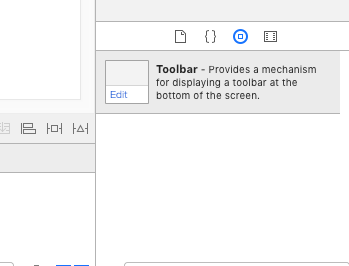
The good thing of these navigation controllers is that you don’t need to add contraints to them.
Happy coding! 🙂